Localization
minor version 1.5.3, relase date 2017-07-18
This release brings you the option to translate datakick module to your own language.

Translation process
please use the standard Prestashop translation process
- Go to Localization > Translation page, and find Modify Translations section
- choose Installed modules translations as a Type of translation, select your language and theme
- click on Modify button
- A page with all modules and their translation strings will appear. Find DataKick module
- Notice there are two sections - one small with only a few translation strings, and a huge one named js-app-translations with more then 850 strings.
- fill in your translation to both sections, and save them.
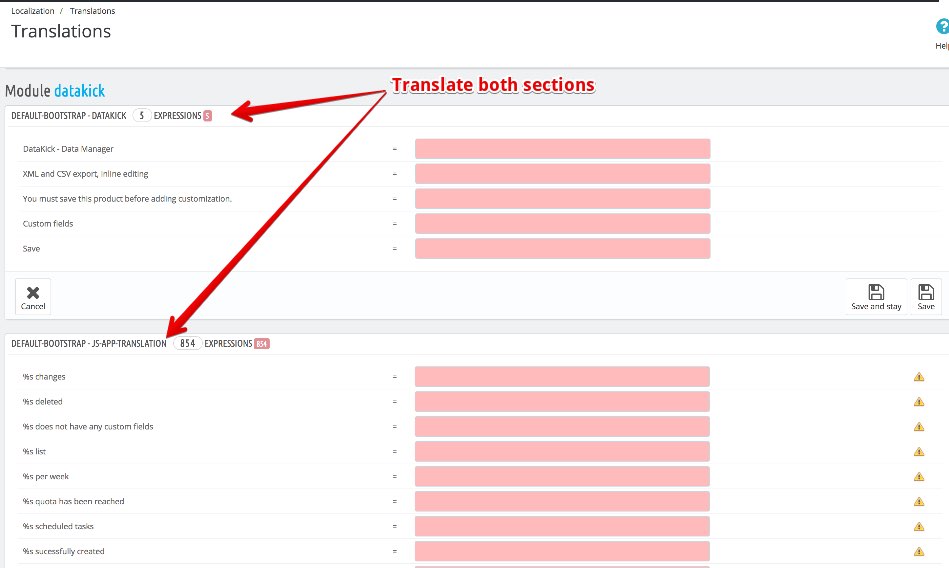
Existing translations
At the moment, DataKick module is translated into following languages
- English (default)
- Czech (100% translated)
Help us
It would be awesome if you could help us translate this module to your own language.
We know it’s not an easy task, so we would like to offer an incentive to anyone who deliver complete translation - One Year License
- Translate module to your language
- Go to Localization > Translation page
- Find Export a language section
- export your language
- send it to
translation@getdatakick.com