XML import
major version 2.1.0, relase date 2017-12-04
I’m very excited to announce release of a new version of DataKick module. And it’s not just an ordinary release - this one includes the most requested and anticipated feature so far - data import.
I’ve put a lot of effort into this release, to make sure this functionality will cover needs of most users. I also tried to keep it as simple as possible, but still flexible and versatile. Believe me, it was a hard task. But I’m sure you will love the result.
Here’s the short overview of the import feature
Datasources
you can import data from various sources - upload XML file, file stored on your server, or even from remote server
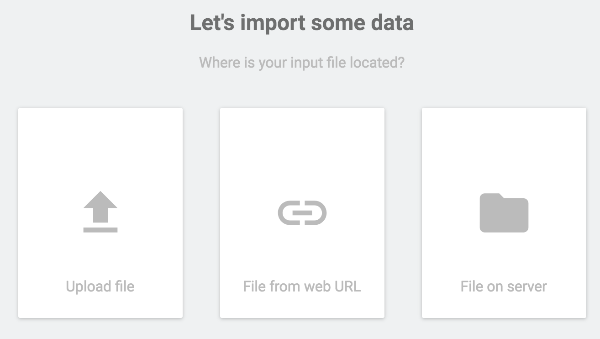
Supported records
At the moment you can import data only into 12 record types (including products and categories). But don’t worry - all record types will be supported soon, in case you will need to import customers or orders.
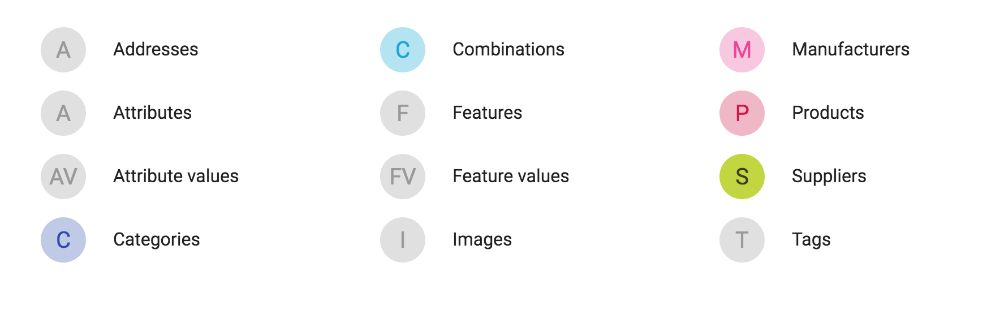
Import mode
you can choose how to import your data. DataKick supports adding new records, updating records already in your database, or even replace all existing records. And yes, you can specify how to match xml data with data in your database.
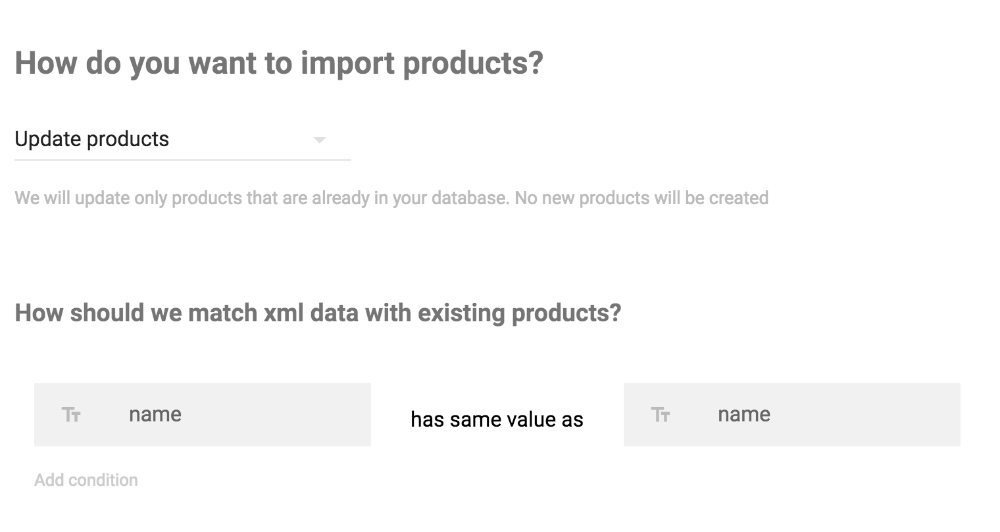
Modify data on the fly
you can easily transform the data during the import. This is extremely powerful functionality. You can use it to fix input data, or to apply your own transformations. For example, you can automatically adjust product price by your profit margin
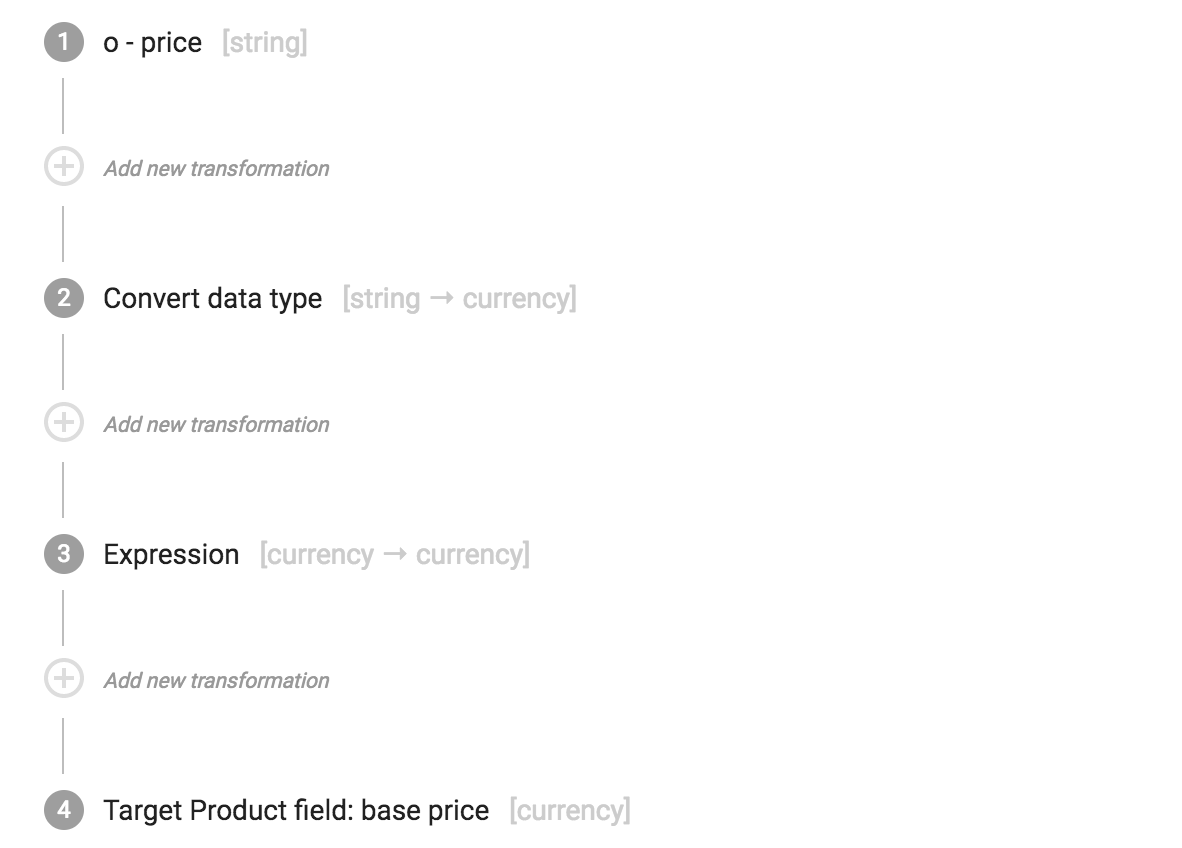
Long running imports
datakick can import very large files. Because of the streaming technology it can even import files that don’t fit into server’s memory. Import itself can run for a very long time - even hours.
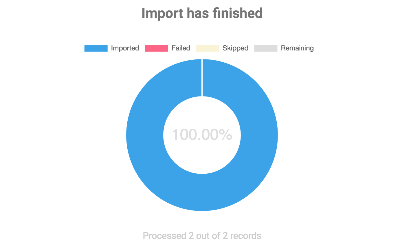
And much more…
Let’s give it a try. Download this
new version or try it out on our test account