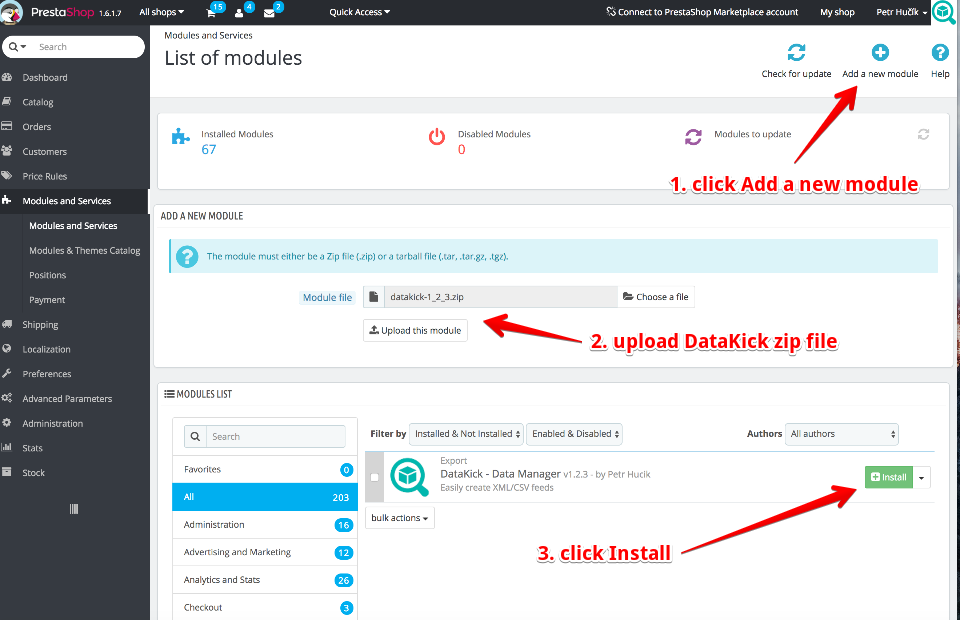Installing module
how to install DataKick module
Module requirements
- DataKick module is compatible with PrestaShop version 1.6.0.9 and newer
- your webserver must run on PHP 5.4 or newer. Older version are not supported and will cause errors
Installation process
DataKick module uses standard PrestaShop installation procedure
- download latest version of module
- log in to your PrestaShop and open Modules page
- upload zip file with module
- click install module
- at this time module is ready for use. Make sure to configure it properly
You can uninstall or reset DataKick module at any time. Be careful though - these operations will delete all DataKick data from a database.
When new version of DataKick module is released please follow upgrade steps to ensure no data are lost in the process.