Scheduled tasks
run your tasks or regular basis
DataKick has very powerful scheduler that let you run your task on on regular basis. For example, you can schedule database backup to run every midnight. You can instruct datakick to every hour regenerate XML file for Google Merchant Center, or to automatically import available stock quantity from your supplier’s data feed.
This scheduler is backbone for all your automations. You should use definitely it.
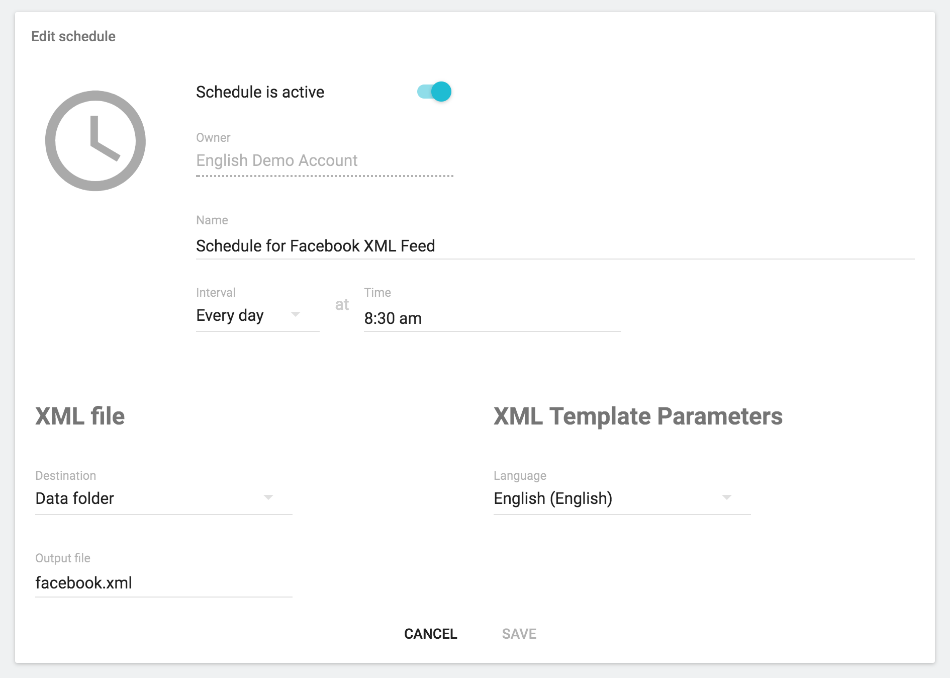
Setup and requirements
In order for scheduler to work correctly, you need to set up cron. This needs to be done only once. Then you can create as many tasks as you wish, and datakick will fire them accordingly.
Scheduled tasks overview
All your scheduled tasks are listed in Schduled Tasks list. You can easily find it under Schedules tab in main navigation.
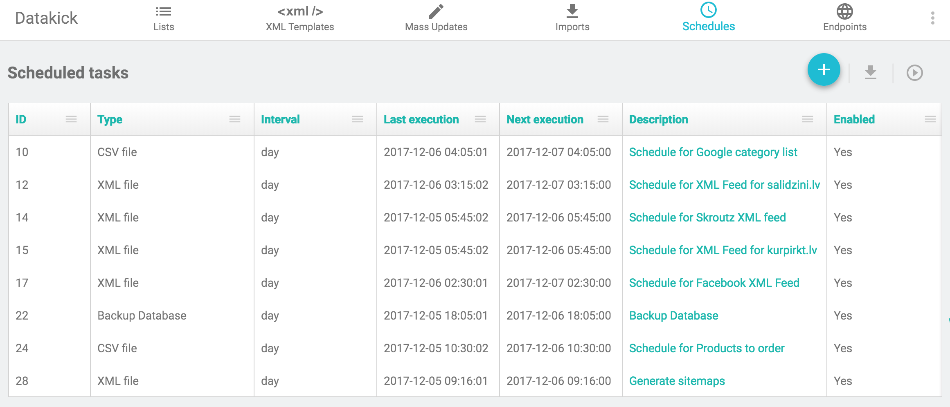
This list gives you overview of all your tasks, including their status, type, frequency, last and next executions and more. You can also switch list to edit mode and quickly enable or disable the tasks.
In the upper right corner there’s big blue + icon that can be used to create new schedule. You can also create scheduled tasks from various places in the applications, for example from xml template overview.
Creating scheduled tasks
When you creating new scheduled task, you first need to choose what you want to do. You can choose to trigger many types of actions - generate xml or csv file, import data or even create database backup.
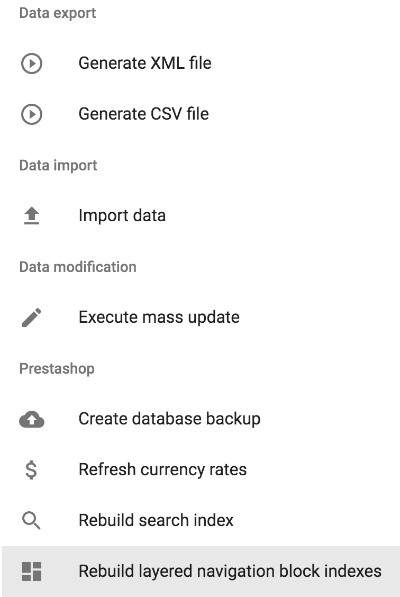
After you choose task type, you will have to tell datakick how often you want to run this task, and specify starting date/time.
Also, each task type can have its own configuration. For example, when you generate XML file, you need to tell datakick where to store generated file. You will also have to provide parameters to be used to generate xml from xml template
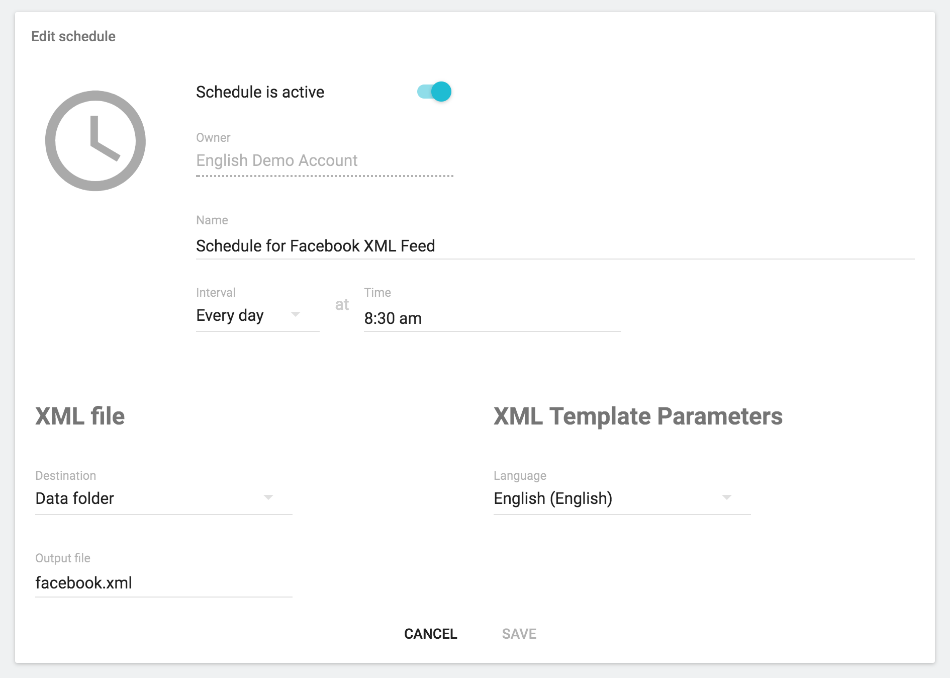
Once you save the schedule, datakick will make sure to trigger this task according to schedule. Provided the scheduled task is active, and you have correctly set up cron job.