Preview
preview the result XML without ever leaving editor
XML Editor has built-in preview functionality that allows you to quickly check how your XML file will look like when generated. You can enter this preview mode by clicking on Preview button in upper right corner of the editor.
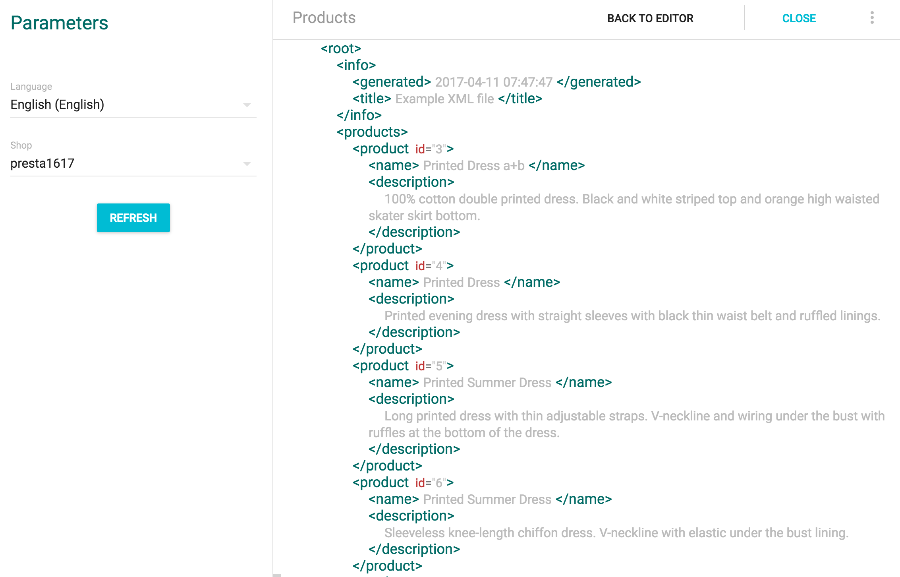
On the right side you can see the resulting XML - every expression in the template is replaced by data from your store. Product data node is repeated for every product in your store. For comparison, see how XML template looks like
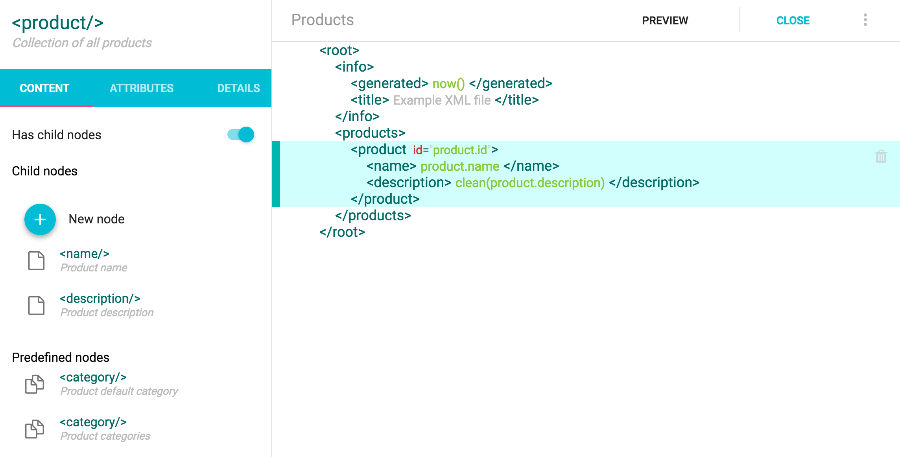
Parameters
Left panel contains all parameters that have to be provided in order to generate the XML. You can change the parameter values and see the effect on the result.
Note
Please note that the preview functionality is based on a small subset of your data - only 50 rows from database are retrieved. This will result in showing much smaller XML file, some data will be missing. This is the limitation of preview functionality only, when you generate the XML file by endpoint url, scheduled task or via adhoc execution, all data will be present