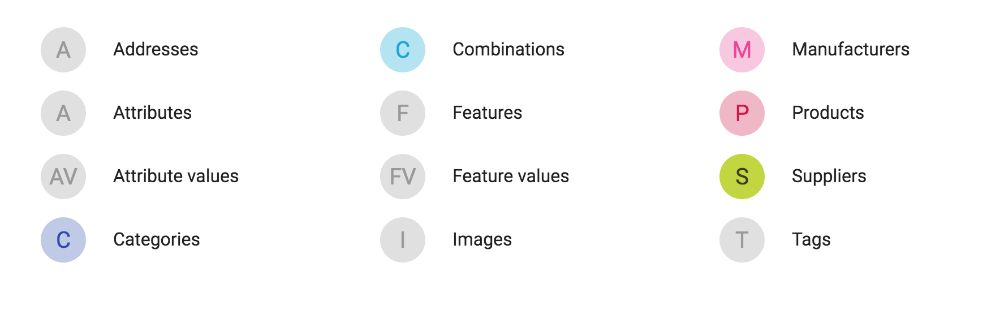Step 1 - dataset
choose source dataset and target record type
In the very first step of import definition wizard you have to select what data you want to import and where - destination record type.
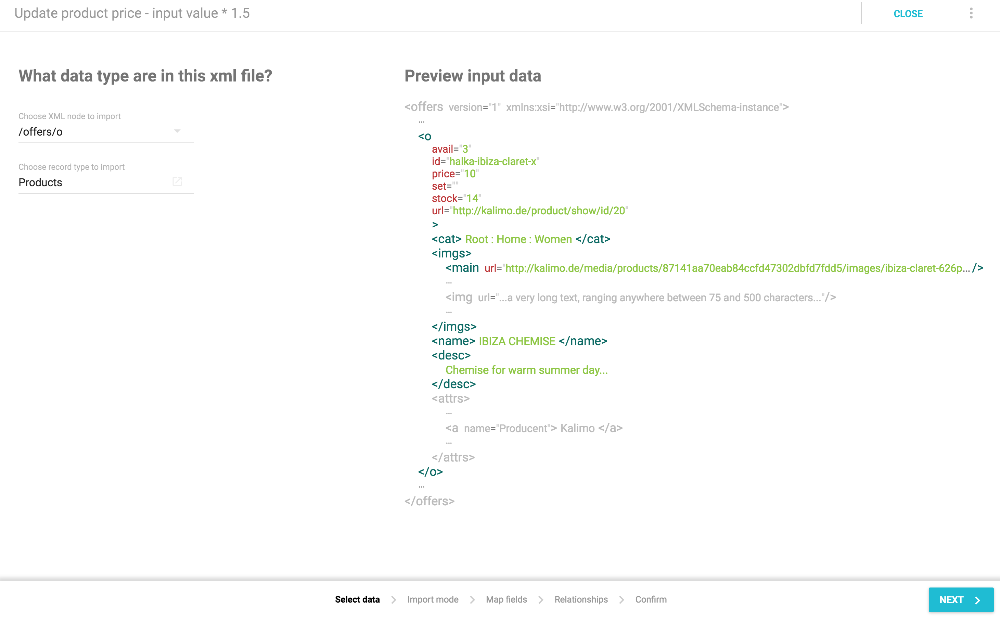
Selecting source data
First, you need understand that datasource can contain multiple datasets. This may be a little bit confusing, but it’s actually quite logical. Let’s have a look at this XML file, displayed side by side with datakick analysis:
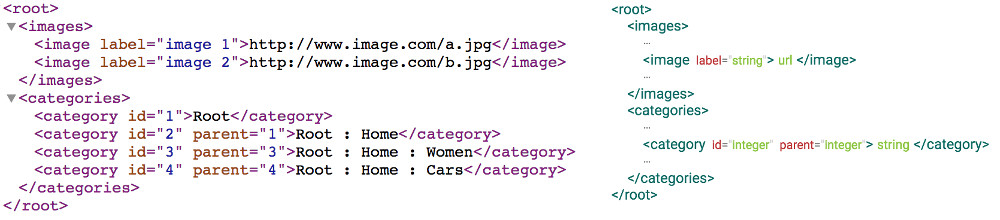
As you can see, this xml file really contains two distinct sets of informations - about categories and images. For example, node <image> is present multiple times within its parent node. In analysis, this is represented by small ellipsis displayed above and below this node.
Attributes and node values of this repeating node, together with all its children nodes, forms input record. Every input record will be used to create or update exactly one record in database.
For example, in following image, every <o> node represents input record with 10 fields.
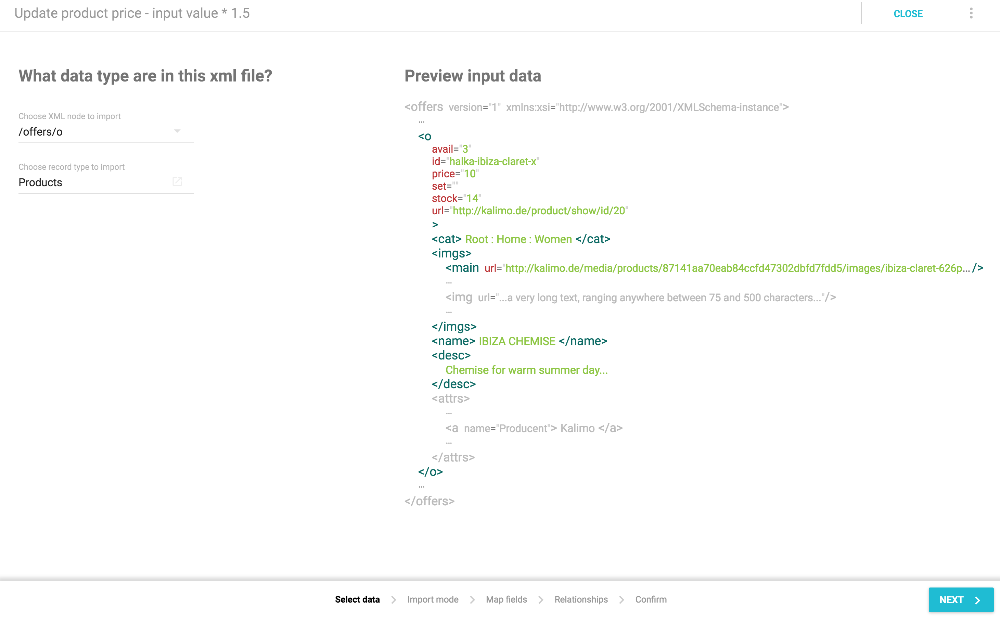
Datasources very often contains only one dataset. In these cases, there will be only one option to choose from.
Selecting target record
Now you need to choose into what record type you want to import data to. Simply click on choose record type button a select appropriate record type from the list.