Places
where all the files are stored
When you generate XML or CSV manually you have an option to download file to your computer. When you schedule task, however, the operation runs autonomously and download to your computer is no longer possible. We still need to save the files somewhere, though. That’s why we have to define a Place
Place is a named location on your web or FTP server. When you schedule export task, or when you trigger such task manually, you have to choose a destination place. Generated files will be saved inside place folder.
At the moment following place types are supported
- Directory on server - allows you to save files on the web server
- FTP server - generated files will be uploaded to ftp server or your choosing
- Email - generated files will be send as an attachment to your email address
The export file name can still contain relative path, for example /folder/output.xml. Path can also reference parent directory by using double-dot syntax. For security reasons DataKick will ensure that the output is never outside the place directory. For example path /folder/../../out.csv will be truncated to out.csv and saved in place’s root directory.
Defining places
To list existing places, or to create a new one, just click on Places & destinations option in main menu. A list of places will be shown.
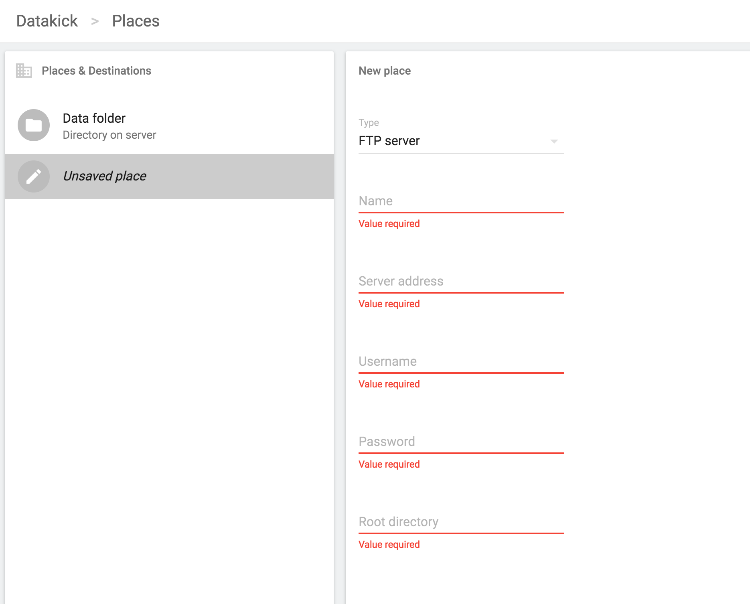
Default place Data folder is created for you automatically when you install the module. It is configured to save files in data directory inside your PrestaShop root directory. This directory and any generated files are accessible at url http://www.domain.com/data/file.xml.
Directory on server
This place type allows you to save files to any directory on your server. Destination directory must be writable and your web server (apache/php) must have sufficient write permissions.
When creating a place, you need to provide either relative path from your prestashop dictionary, or absolute path from server’s root directory.
FTP server
This destination will let you save your files to FTP server. This can be used to
- reduce stress on your web server - external services can download generated files from another host
- for security reason - files are stored on a FTP server that doesn’t need to run HTTP daemon
- increase redundancy - especially useful if you generate full backups of your data
When creating FTP place you need to provide server’s address, credentials and root directory files will be stored to.
Email destination
This virtual destination will let you send generated files to any email address
Future
We plan to develop another places types in the future:
- Amazon S3 bucket - this will allow you to store data inside Amazon S3 cloud storage
- Google Drive - this will allow you to store data inside your google drive