Full license
datakick plans and pricing options
DataKick is paid module. But you can use 14 day free trial period to thoroughly test this module before purchasing it. We don’t want you to spend any money on yet another module that doesn’t solve your problem.
License types
Our Free Trial License gives you the very same functionality as all paid plans, but it will expire after 14 days.
There is also a Developer License. This license is automatically used if you are running your eCommerce platform on localhost domain. This license expires in 5 years.
All our Paid plans are time-based. You can choose to purchase either license valid for one year, or perpetual license. If you opt for one year license, please be aware that we reserve the rights to change pricing in the future.
Every license is valid for single domain and all its subdomains only. If you use different domains for your back and front-office, please make sure to buy license for back-office domain. You license is valid for all versions of the module. Please feel free to update your module regularly, and enjoy all the new functionality we release on regular basis.
Installing license
After you complete the license purchase, the newly generated license key will be immediately displayed on the on the confirmation screen. The same key will be also send to your email address.
To install the license please follow these simple steps. Open datakick, and click on License option in upper-right corner. A dedicated page showing current license will be displayed. Copy and paste your license key into text field and save.
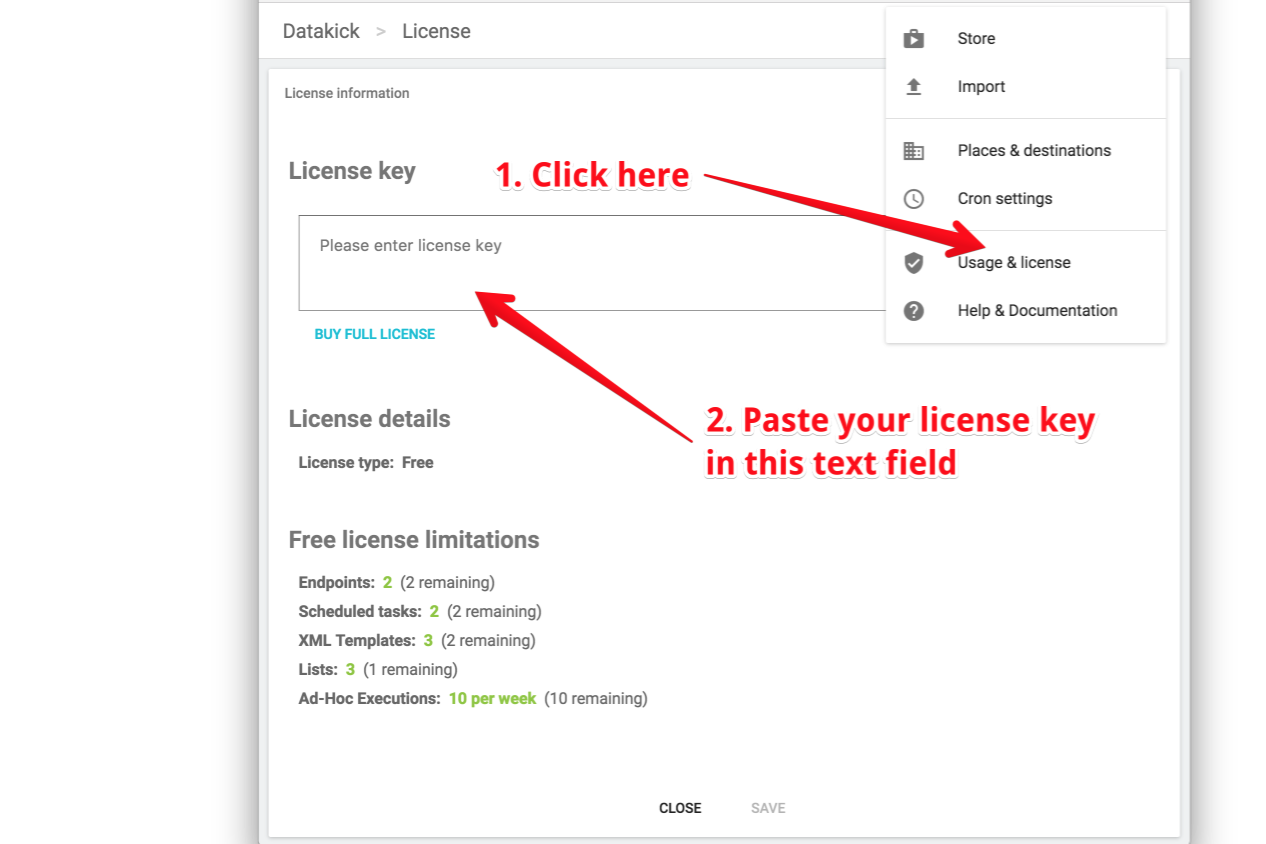
For developers
We offer special discount for software developers and development agencies. If you specialize in implementing PrestaShop, and would like to install our module on behalf of your clients, please don’t hesitate contact us.