Import
import any data to your online store
DataKick has very powerful import functionality that will help you populate your store with data. You can use it to import your products, update stock information, or even synchronize customers and orders from your external selling channels.
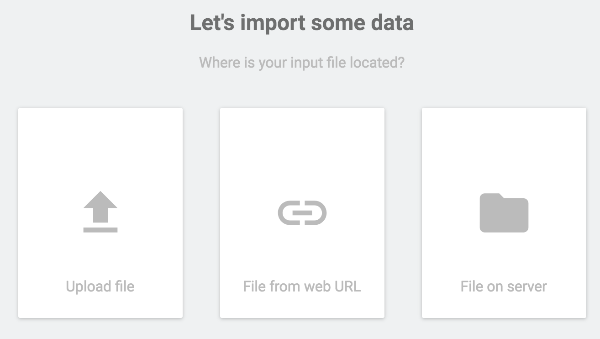
How does import work?
1. Define datasource
First you need to create a data source. This represents the source of the data you want to import. DataKick let you choose of the following three options:
- upload your XML file
- select XML file already stored on your server
- provide url to XML file hosted on remote server
Once datasource is created, DataKick will automatically download and analyze the data. This process ensures that the datasource is a valid XML file. We also gain deep understanding of its structure. This will later help us more intelligently guide you during field mapping.
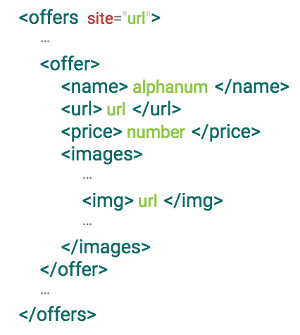
2. Create import definition
Now we can create import definition. Import definition is a recipe that tells DataKick how to import data. We will guide you through series of steps to get answers to questions like
- what record type you want to import? Is it products or customers?
- do you want to insert new records, or update existing ones? Perhaps replace all records with data from XML file? Or maybe insert only those records that aren’t present in your store yet…
- how should we map fields from XML file to fields in your database?
- do you want to transform input values? You could, for example, adjust product price with your profit margin
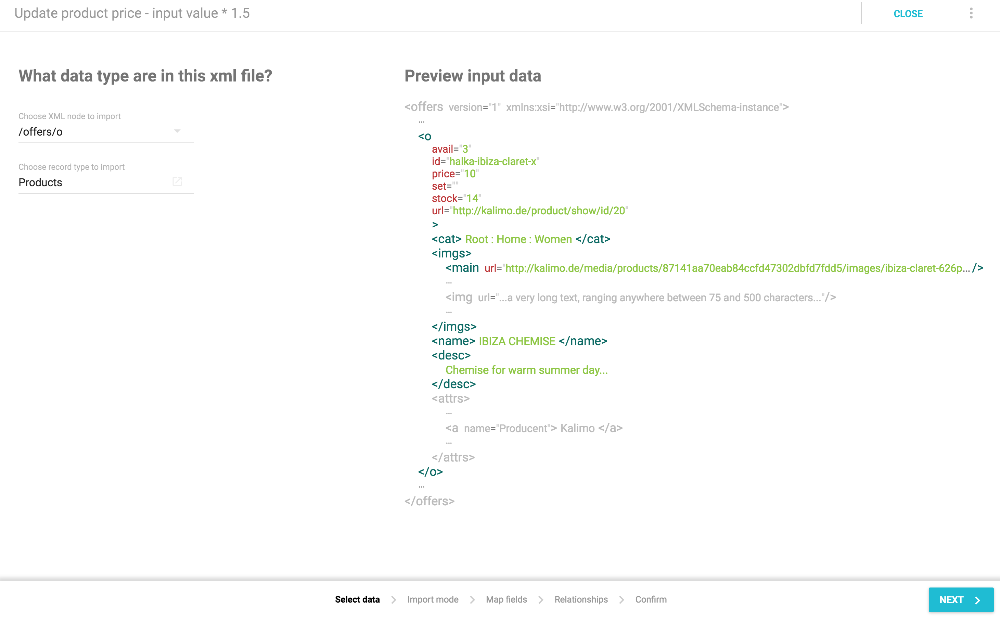
This may sound complicated, and it can be. But don’t worry - usually it’s quite straightforward, especially with datakick helping you with the decisions using its deep knowledge of data structure.
3. Run the import
Once you have import definition, you can start the import process. You can either trigger it manually in the last step of import definition creation, or you can schedule it to run periodically. This way you can easily keep your store in sync with your supplier’s data.
DataKick does not impose any limits on file size - we use streaming technology, which means we can process files that are much bigger than memory available on your server. Our import process can also run for a very long time, without experiencing timeout.