Endpoints
trigger your tasks by accessing custom URLs
Endpoint is one of the few ways DataKick uses to trigger tasks. Other methods are scheduled tasks and adhoc executions.
Endpoint is a mechanism to associate a task, such as XML/CSV file generation, with custom and unique URL. Whenever someone access this URL, the task will be triggered and any generated output will be sent back to visitor.
Most common use case is to dynamically generate XML or CSV feed. Unlike files generated by scheduled task, data returned via endpoint execution are always fresh and up-to-date.
Endpoint creation
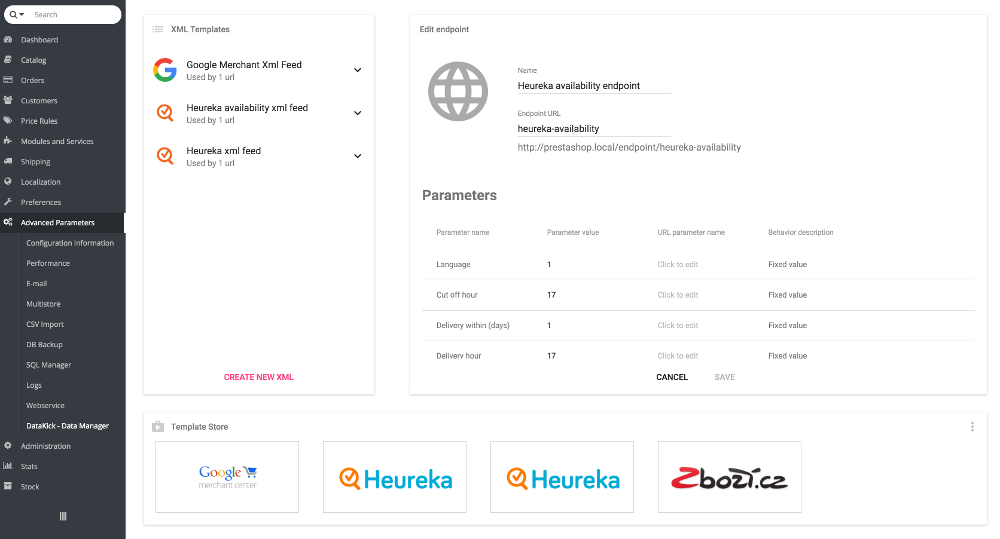
You can create endpoints directly from your template lists.
URL
The url associated with endpoint depends on your Friendly URL settings. Let’s assume we have endpoint with id category-feed. If Friendly URLs are enabled, endpoint URL will look like this
www.domain.com/endpoint/category-feed
If disabled, the url is
www.domain.com/index.php?fc=module&module=datakick&controller=endpoint&endpoint=category-feed
note: some modules or modifications (especially modules for URLs without id) can prevent using the friendly url form. Fortunately the second form will always work and is safe to use even when Friendly URLs are enabled.
Passing parameters to task
If your template is parametrized you need to tell DataKick how to resolve parameter values. For each parameter you can choose from 3 options:
- fixed value - always use fixed value when generating data
- url parameter - value must be provided via url parameter. Error is raised if parameter is not provided
- url parameter with fallback - value can be provided via url parameter. Default value will be used if parameter is missing
You don’t have the same options when creating scheduled tasks - you always have to set fixed value.