Mass Updates
Easily update values of multiple records
Mass Updates is a mechanism to update multiple records at once. This feature be helpful whenever you need to change product price, adjust quantities or fix spelling errors in your product descriptions.
Mass update definition
In order to perform mass update, you first need to create Mass Update Definition. This is basically a recipe that tells DataKick how to update your data.
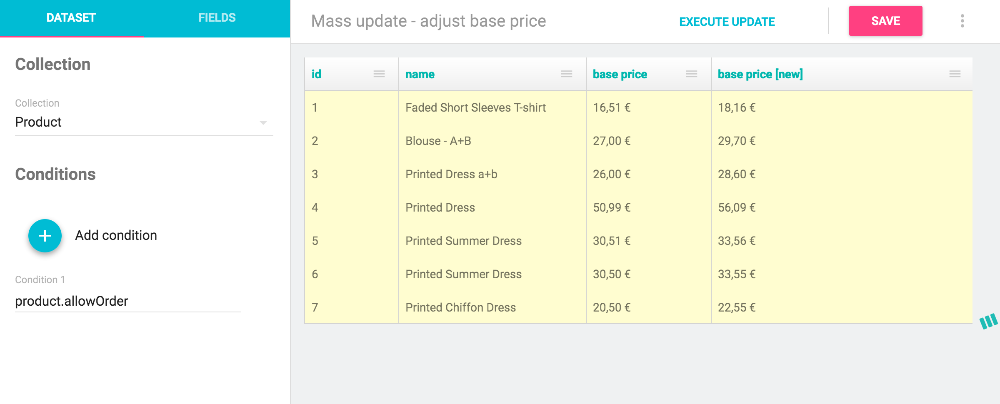
You first have to choose record type that you want to update. This can be done in DataSet tab. By default all records/rows in this data collection will be updated. You can, or course, create various conditions to update only a subset of records.
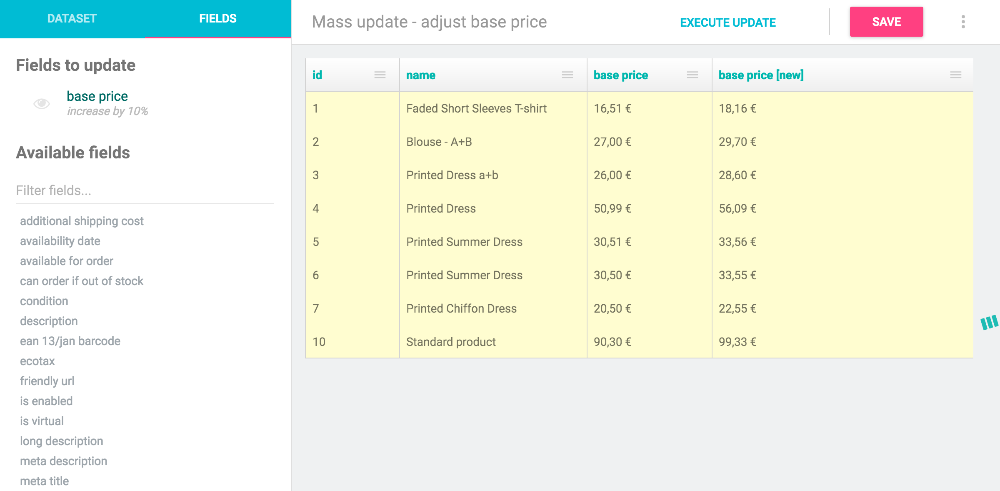
Once you select record type, list of all rows that will be updated will be displayed. You can now switch to Fields tab to define updates.
In this tab you will find list all editable fields in selected record. When you click on any one of them it will be copied to Fields to Update section. It will also appear in preview list as two columns - one column will show current value, the other will display the new value.
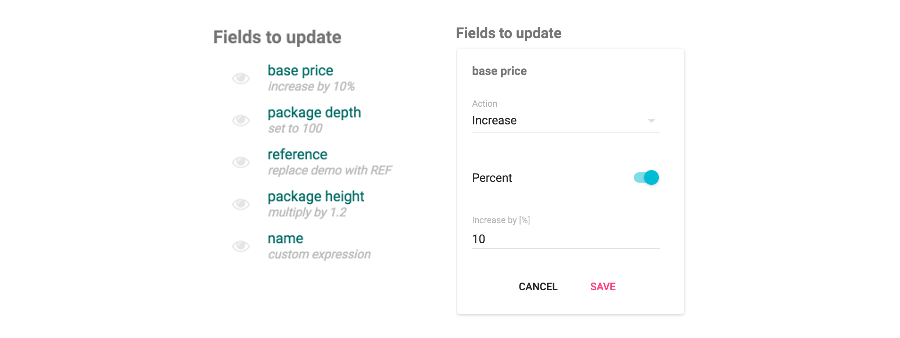
You can define how to update field in Fields to Update section. Depending on a field type, you will be presented with predefined list of possible update types, or actions. For example, numbers can be increased by constant value or by percentage, you can replace strings in text fields, or invert values of boolean fields.
Custom expressions
If none of the predefined update action satisfies your needs you can create Custom expression update. This is extremely powerful tool that allows you to modify your data in just any way possible.
You simply define an expression in the same way you would create a list column or a condition. Target field in each row will be replaced by evaluating this expression.
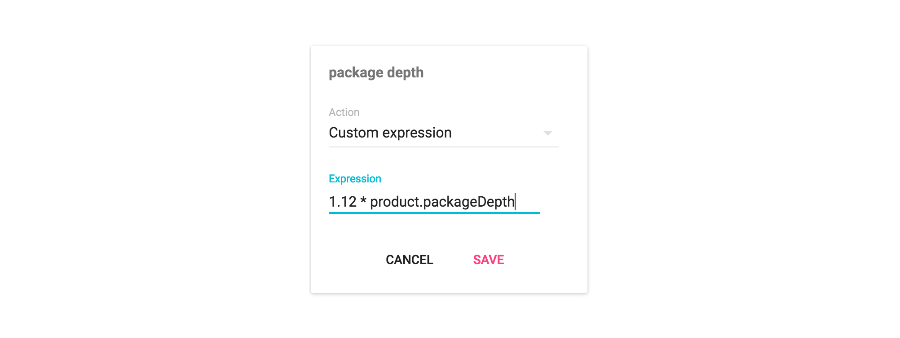
Example expressions:
product.price * 1.2
if(product.price != 100, 99.99, product.price)
replace(product.name, 'ipad', 'iPad')
Execution
Once you have a definition you can immediately trigger the update by clicking on Execute Update button. You can also save the definition to database.
Saved definitions can be scheduled to perform regular updates. You can use this functionality to enforce some rules. For example, you can generate missing products reference id or replace common spelling mistakes. You can also use this to ensure that your product prices were not accidentally set below some threshold.
You can also associate your saved mass update with endpoints. This gives you dedicated URL that will trigger update whenever someone open it. This functionality can be very useful as an integration tool with third party service, for example mailchimp webhooks
To make this even more powerful, you can set up your endpoint to forward url parameters to the mass update execution.